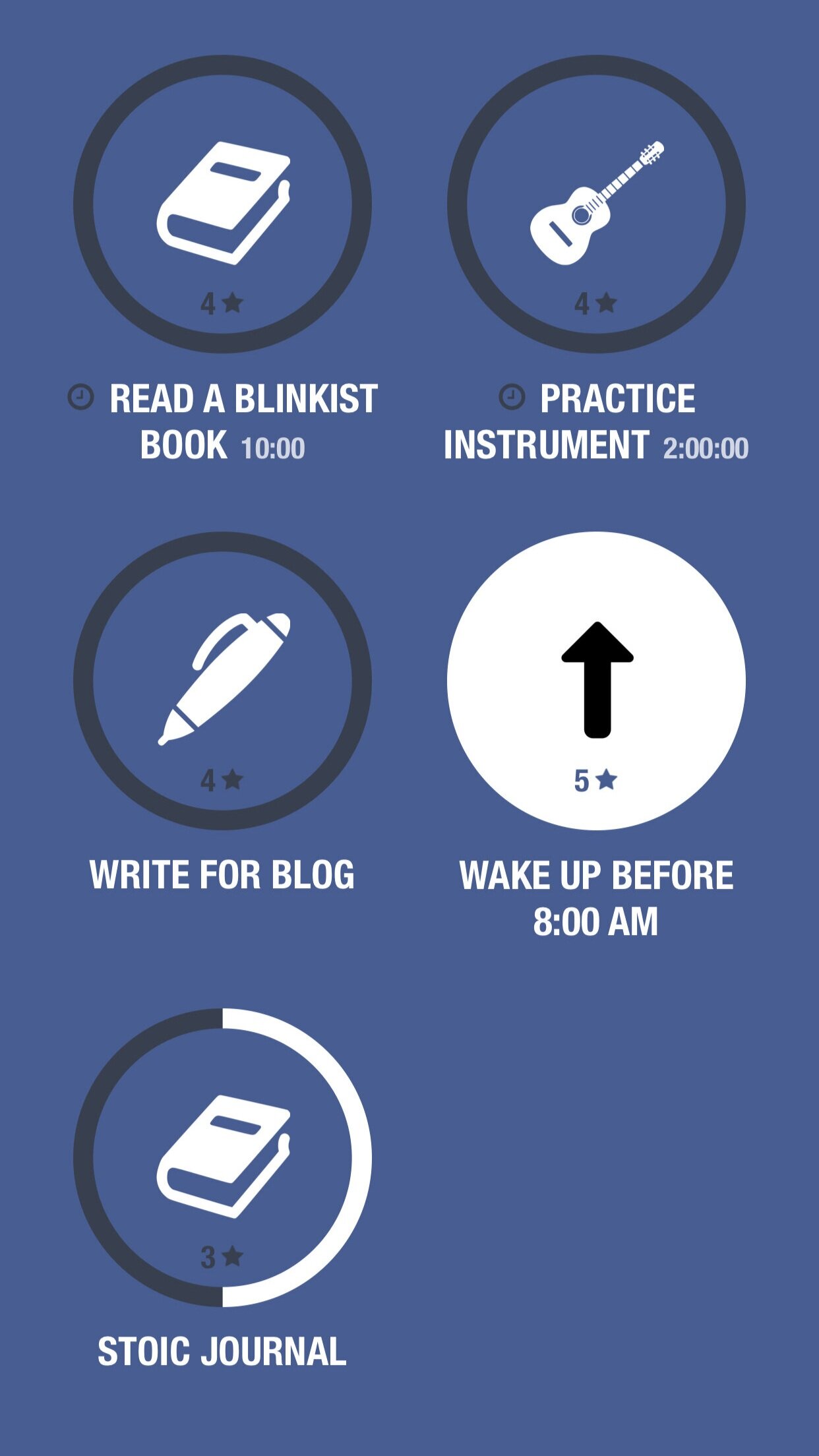My Favorite Organization Tools For Music School
The Lightpost is a reader-supported blog. When you buy through links on our website, we may earn an affiliate commission.
All music students know that life gets super hectic during the school year. You are going to be overloaded with a ton of assignments, classes, rehearsals, lessons, and more!
If you want to get a handle on it, the best way is through using tools. Thanks to some super powerful websites and phone apps, keeping my life straight has been much easier especially with the last year of my master’s just starting up. So let’s jump into it!
A Calendar App
I cannot stress to new students how important it is to use a calendar. Whether it is digital like mine or a physical one. Being able to write down this information will save you from so many bad situations!
I’ve used both the apple calendar app and the google calendar app. To me, they are so similar it doesn’t really matter which one you choose. The only reason I switched to google was that I use their other services and thought it would make sense!
To get the most out of your calendar try some of the following:
Once you know your course schedule input them into your calendar.
You can also customize your event to to repeat, which saves a lot of time when inputting classes.
Grab your school calendar that includes the start of classes, end of classes, and holidays.
You can also set an end date when customizing your calendar.
Add Your Practice Schedule!
If you don’t have this on here you will probably forget you had a room signed out (I’ve fallen victim to this many times).
Add the location! Nothing is worse than having no idea where you are going on the first day of classes.
You can add the room number and building name as I did above
Google allows you to put an actual address
You can also add a screenshot of a map
Add a notification before the event!
I set a notification 30 minutes before I have something so I don’t forget about something like a practice room signout.
Use the description!
You can add text to help you remember things.
During Zoom School I made sure to put zoom links in here if we always used the same one.
Add Guests!
This is something I’ve never used, but I will now! This could be incredibly helpful to set up things like sectionals, group project sessions, mentor meetings, etc.
To-Do List
If someone was to take away my to-do list I truly think my life may fall into chaos. With the exception of coursework, I put all of my tasks into my to-do list app. It makes sure I can keep track of all the things I need to get done, plus it feels so good to cross something off your list.
Here are some tips to get the most out of your to-do list
Do a Weekly or Daily Brain Dump
With the chaos of school you are bound to miss something, so do yourself a favor and brain dump it into your to-do list. Every week I take a look through blackboard, rehearsal schedules, my Wildlight goals, et cetera, and write down everything I want to get down. Having it written down somewhere will make sure you never forget about tasks.
Write Down Tasks as you think of them!
Sometimes things will pop into your mind randomly. Don’t just take a mental note of it. I would immediately pull out your to-do app on your phone and quickly input it.
Prioritize Your Tasks
No one has unlimited hours in a day. Don’t feel the need to overload yourself, because you have a full list of tasks. I try to start off by only focusing on two or three super important tasks. These are things that I must get done immediately, and if I have extra energy I will work on more stuff.
Organize it clearly.
Most digital apps will give you an organization system to do this. I suggest trying to segment it by class/ensemble. I also split up my to-do list into three larger sections with personal, school, and Wildlight.
Add a Due Date whenever possible
This can be a powerful tool to motivate you to get done with tasks sooner rather than later.
For Big Projects Use Subtasks
If I was working on something like a final class project I would separate the components into subtasks so that I could constantly get the feeling that I was accomplishing something.
Avoid putting long-term goals on here
This is a personal preference. I would suggest using a different management system for your large long-term goals. For me, I like my to-do list to have easily manageable tasks that I could do hopefully within a day.
Create an Assignment Master List
I found out about this on Tiktok so this is a new one for me, but I am loving it! It is a seperate to-do list exclusively for my course assignments.
I love this becuase more often than not teachers will give you all of the assignments and due dates for a class at the beginning of the semester which means you can create this very easily for yourself! Check out the screenshot below:
It is super easy to make. Here are the steps I used to make mine:
Gather all of the necessary information like syllabi, assignment lists, etc.
Add whatever headings You Want
Ex: Class Name, Week, Assignment Name, Due Date, Due Time, Links, extra info, checkbox, etc.
Make sure your due date section is in the same format. Here is a video on how to do that.
Add checkboxes to the checkbox column. Here is a video on how to do that.
Input all of the assignments one class at a time!
When I did this I put in all of the assignments for MHS 426 than all of the assignments for MHS 435
Color Code Your Classes
Organize Your Spreadsheet by the due date. Here is a video on how to do that!
And Voila! You have an awesome way to stay organized in your classes. Plus it is super satisfying to mark them as complete. Instant dopamine.
Habit Tracker
This is another new one for me, but it has been incredibly powerful in making me do things I probably wouldn’t do otherwise. A habit tracker will motivate you to disengage with bad habits or to add new healthy ones.
Since starting to use this app, I have consistently woken up before 8:00 AM, written for this blog every day, practiced for two hours a day, journaled, and read.
While I may not have long streaks right now, I am really looking forward to keeping this up. After all, small changes in habit can lead to incredible long-term benefits.
I won’t give a ton of advice on this one, since I am a new user myself, but I suggest starting small! Don’t try to add 10 habits to your day immediately. Start with one and then add from there.
Time to Kick Some Music School Butt
It took me a while to find stuff that worked for me. With all of this being said, don’t be afraid to experiment! If these things don’t work for you, maybe another platform or system will.
If you have any other organization tips and tools you would like to share, leave a comment down below. For all readers good luck with the school year!